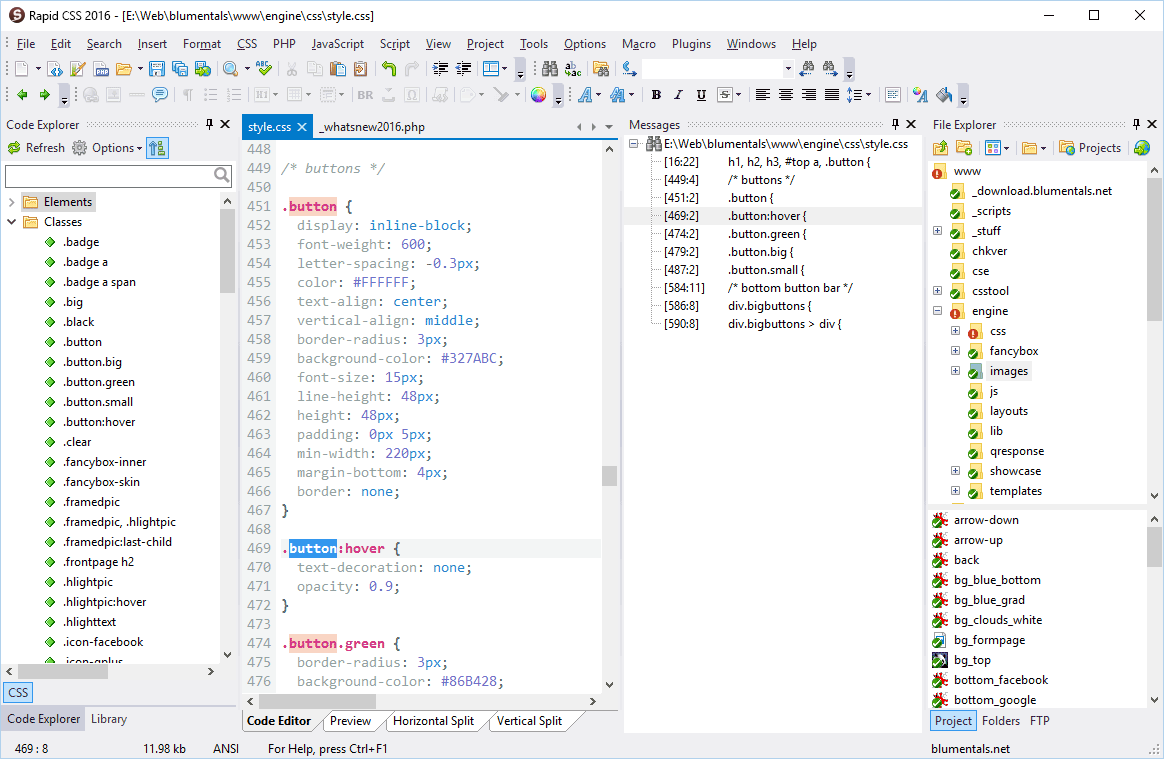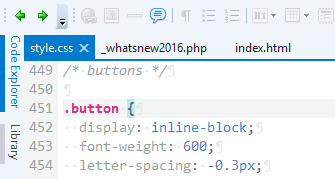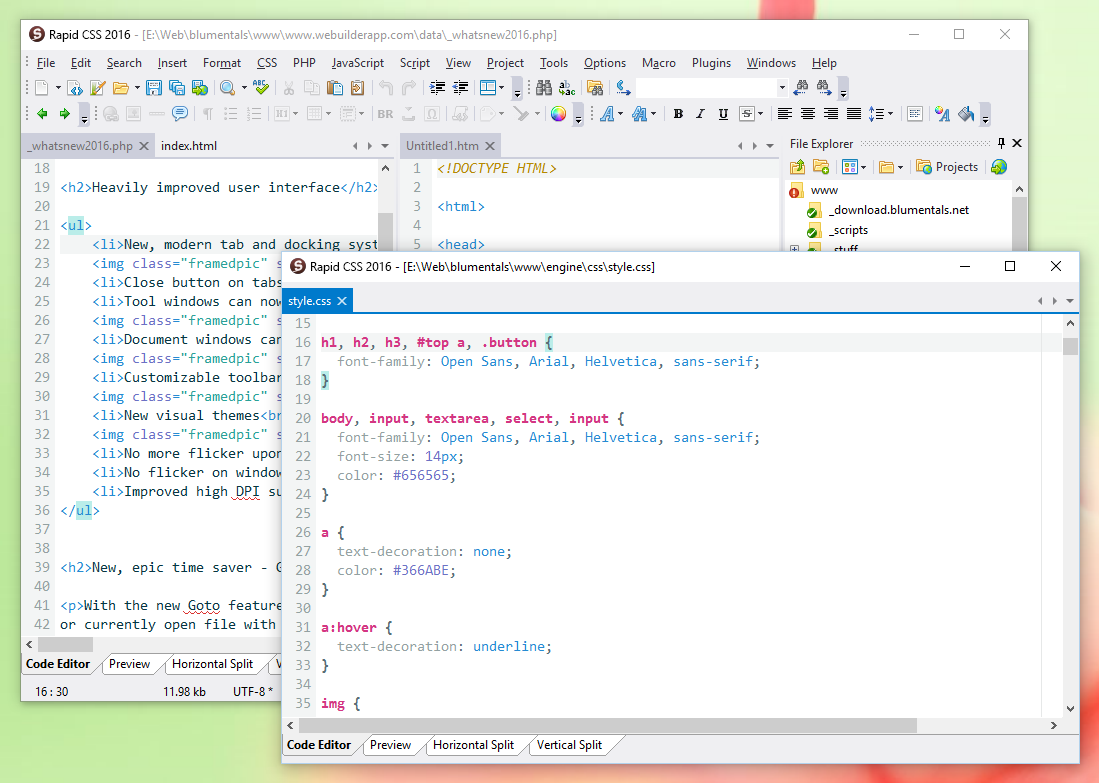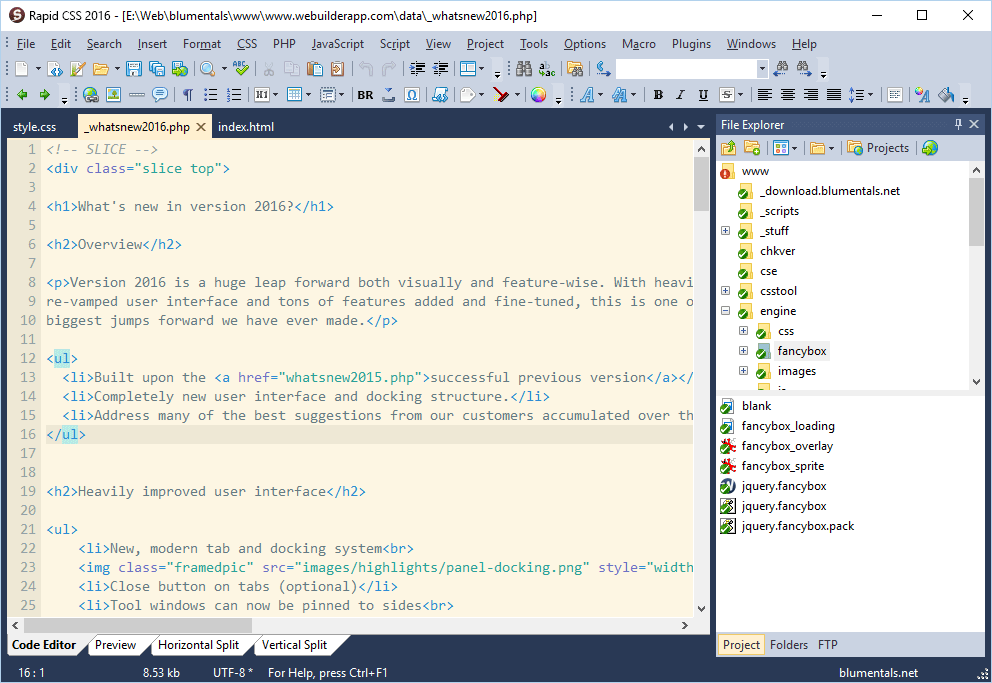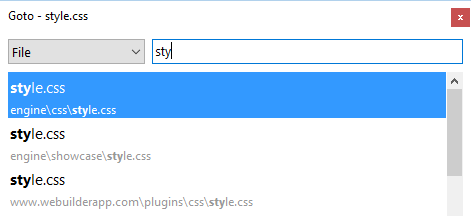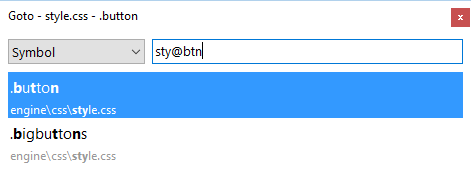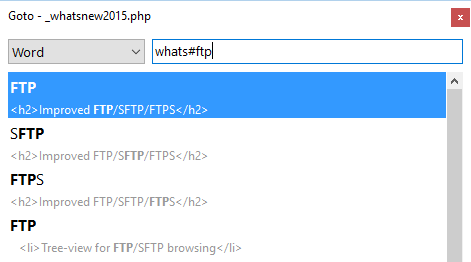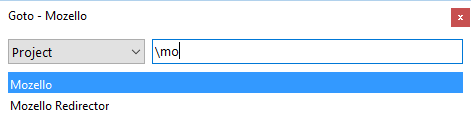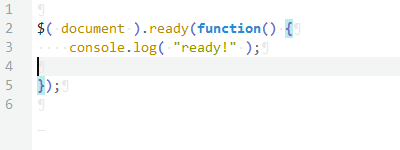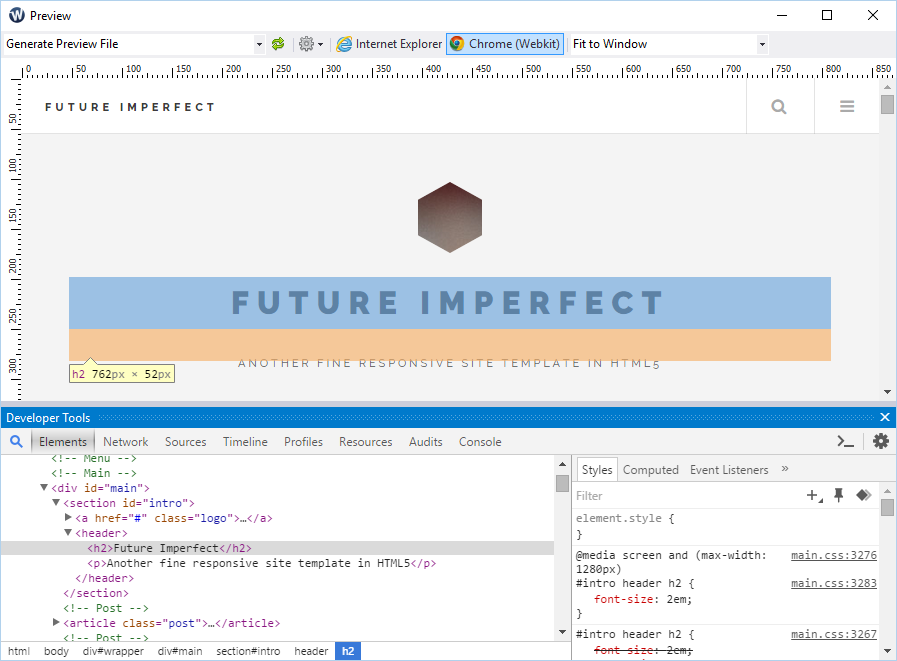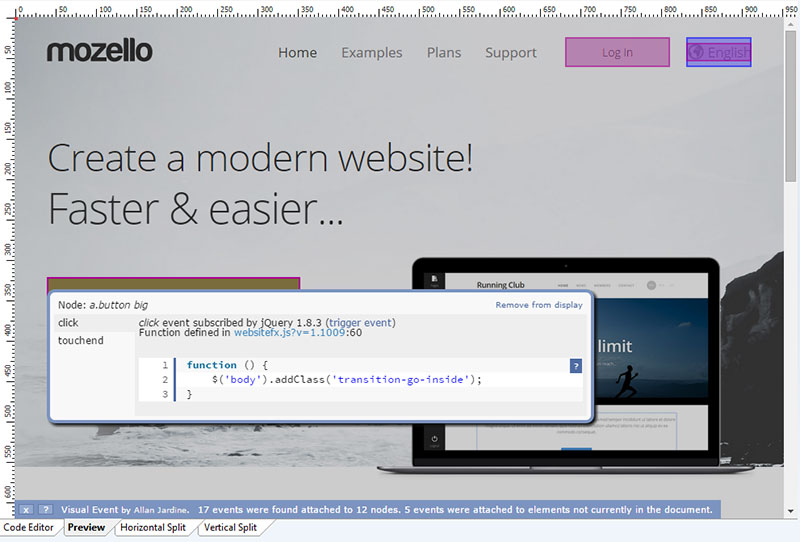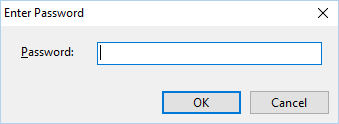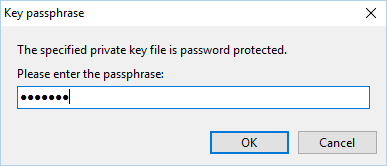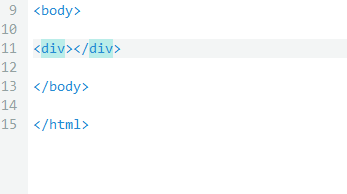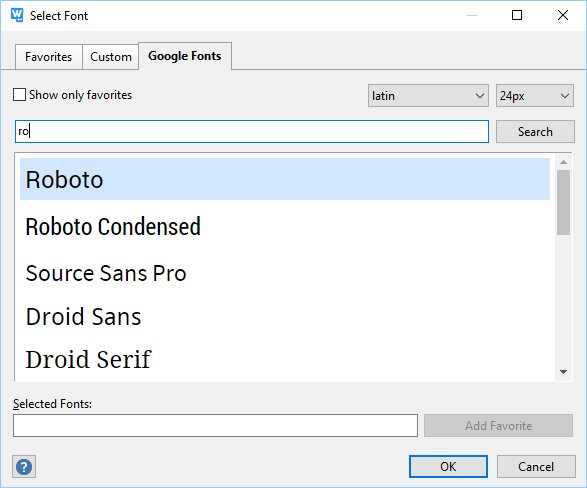What's new in version 2016?
Overview
Version 2016 is a huge leap forward both visually and feature-wise. With heavily
re-vamped user interface and tons of features added and fine-tuned, this is one of the
biggest jumps forward we have ever made.
- Built upon the successful previous version
- Completely new user interface and docking structure.
- Address many of the best suggestions from our customers accumulated over the past 2 years.
Heavily improved user interface
- New, modern tab and docking system
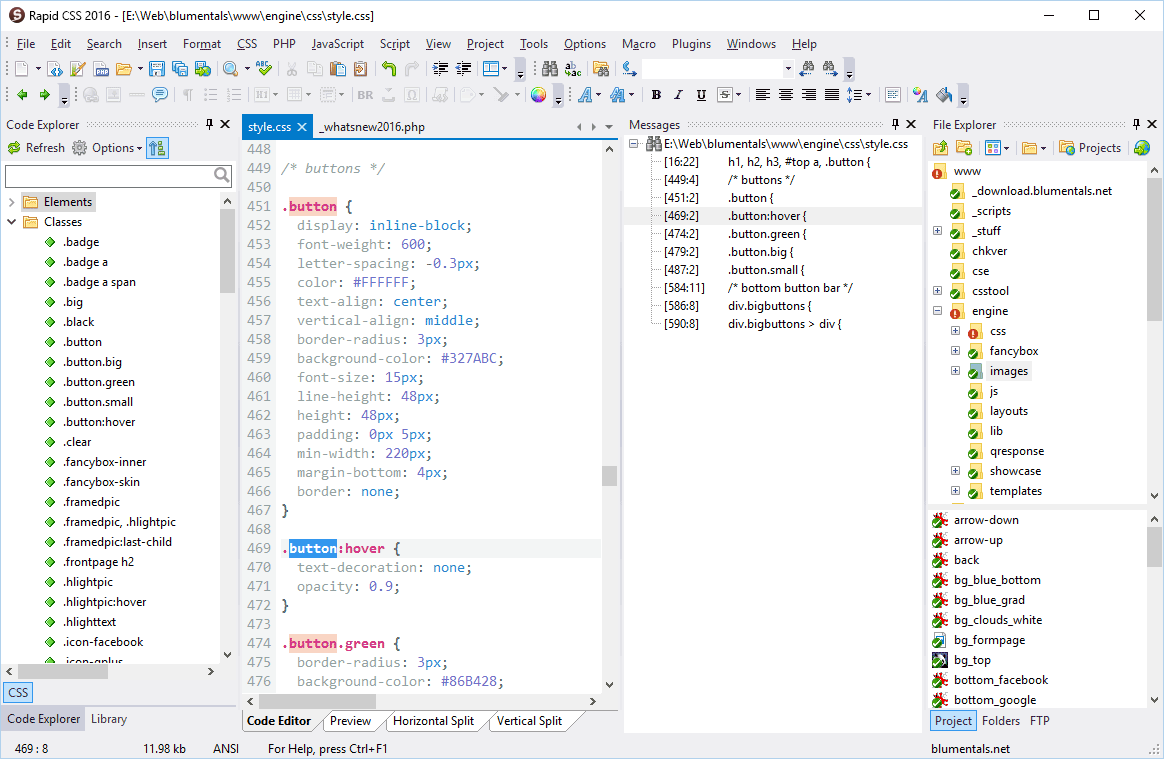
- Close button on tabs (optional)
- Tool windows can now be pinned to sides
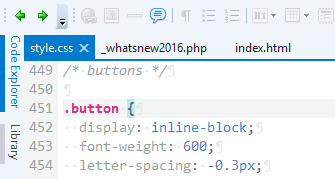
- Document windows can now be undocked and stacked in multiple panes or external windows
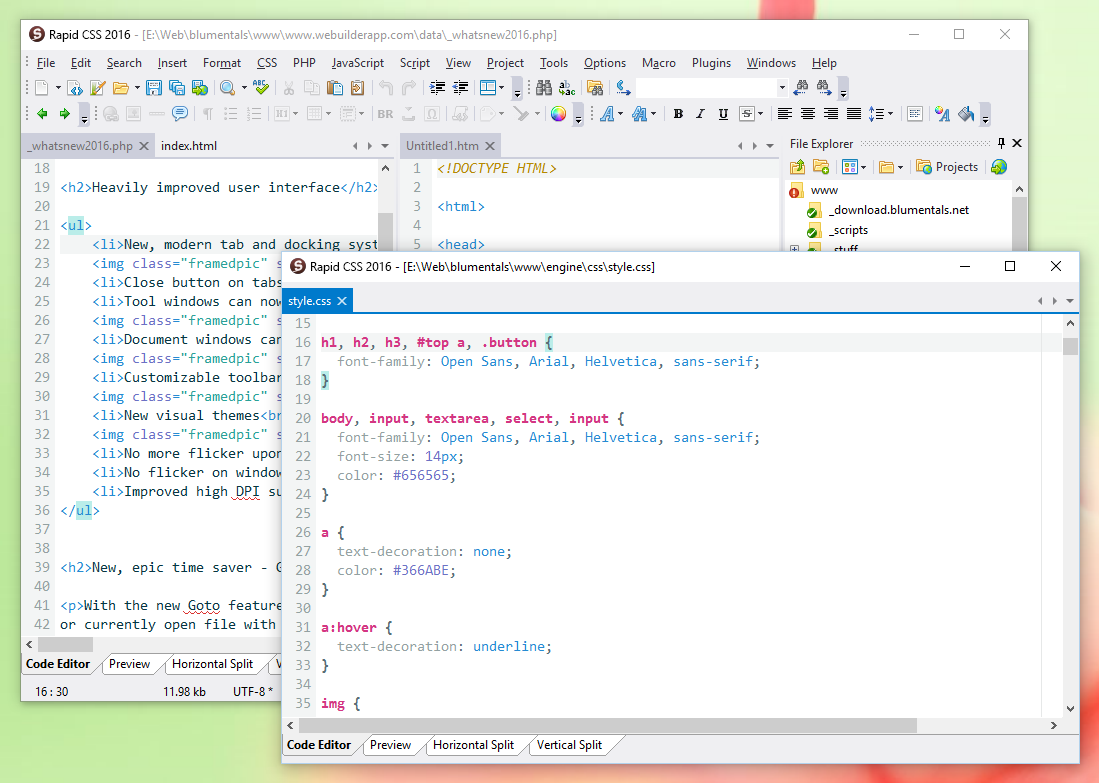
- Customizable toolbar and menu icons
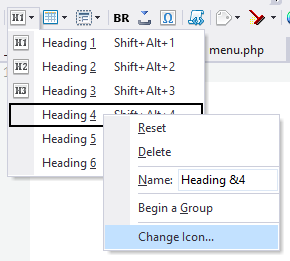
- New visual themes
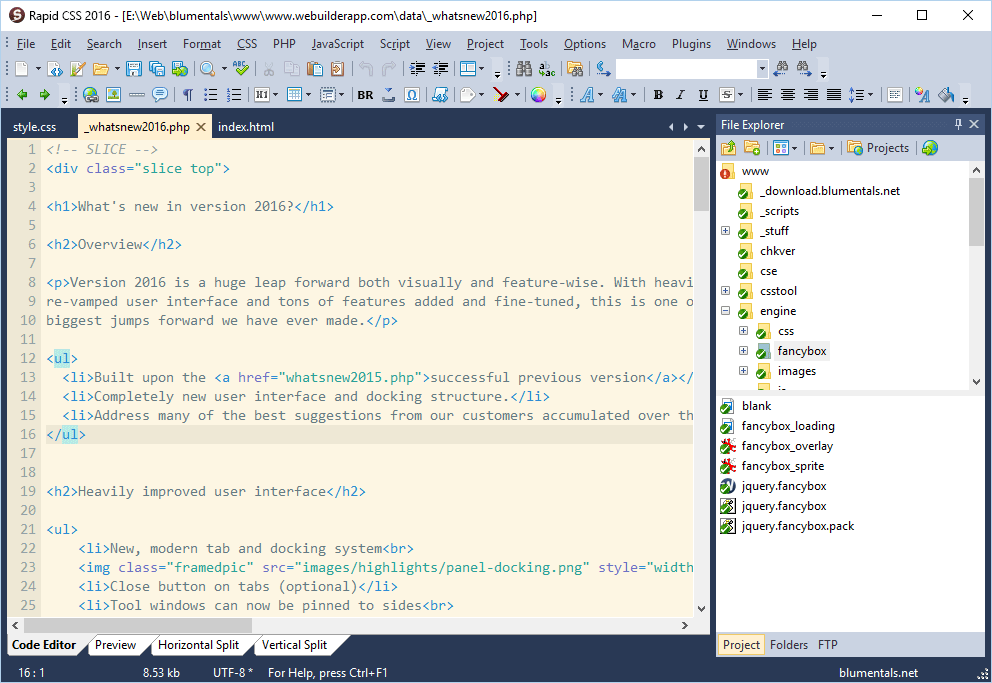
- No more flicker upon tab change
- No flicker on window resize
- Improved high DPI support makes WeBuilder easier to use on high-resolution screens
New, epic time saver - Go To Anything
With the new Goto feature, you can jump to any file or place in your project
or currently open file with a few keystrokes. The default shortcut is Ctrl+`,
but you can use another combo.
- Quickly open project files by typing just a few symbols
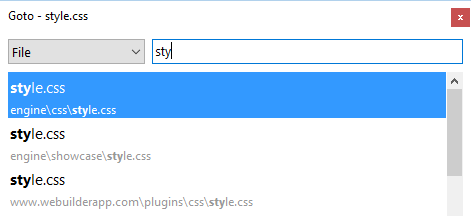
- Quickly jump to symbols in any file of your project
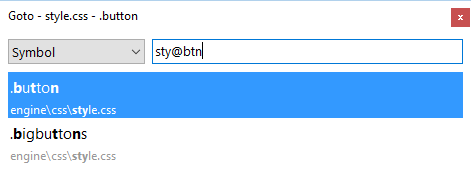
- Quickly jump to words in any file of your project, with context preview
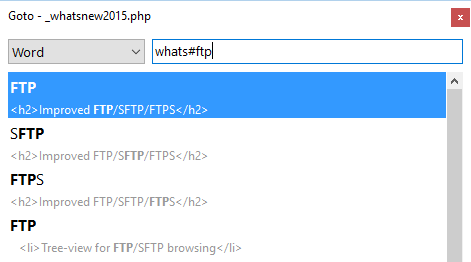
- Quickly switch between large number of projects
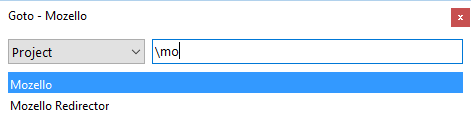
Improved text editor
- Automatic pasted code indenting matching - editor will attempt to auto-adjust indenting to match your default settings if your own code is well-structured and the editor can detect a pattern in the pasted code
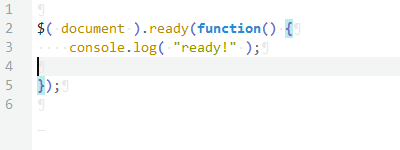
- Improved bracket closing in some situations
Improved preview
- Updated built-in Chrome preview
- Built-in access to Chrome Developer Tools
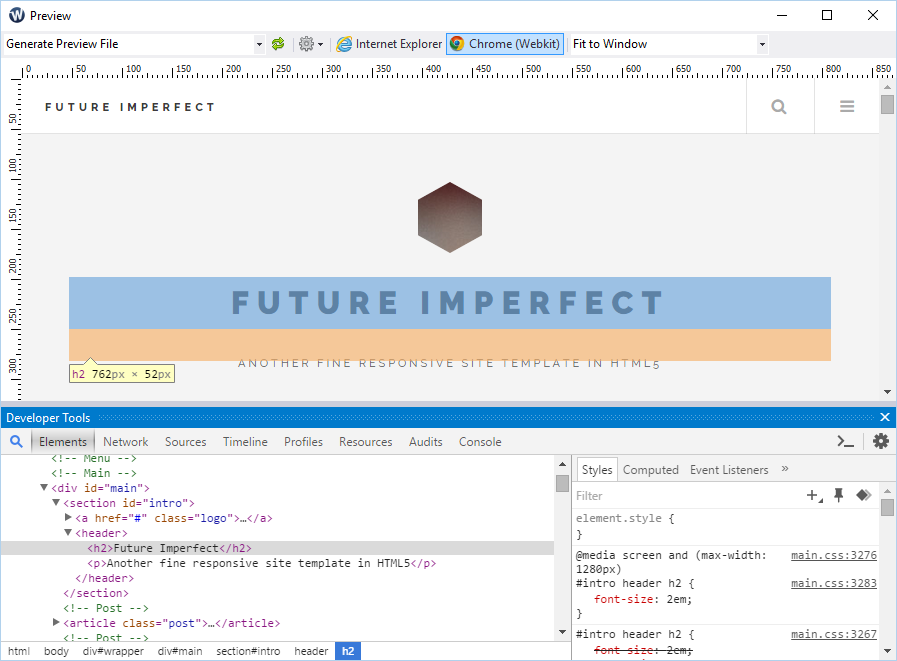
- Preview address input behavior improvements
- Auto-refresh preview on save
- Visual Event (by Allan Jardine) JS plugin integration
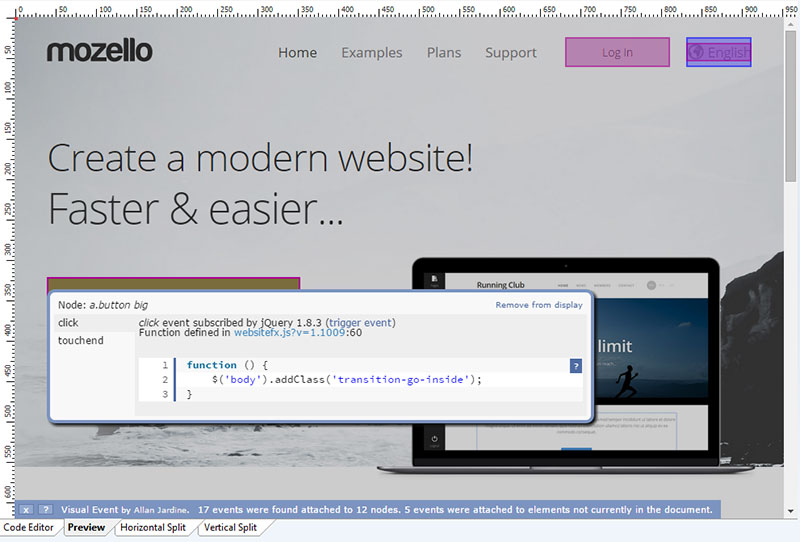
- X-Ray now available in full-screen preview
Improved Project management
- Quickly activate any project via Goto Project, even if you have a huge list of projects
- Open Folder for opening a folder as a temporary project without creating a saved project
- Activate Folder of Current File feature now works for project files
- Larger and resizable Projects window
Improved FTP/SFTP/FTPS
- Easily search / filter FTP connections list
- FTP passwords and SSH key passphrases can now be optionally left unsaved and they will be asked only once during session and not saved to disk
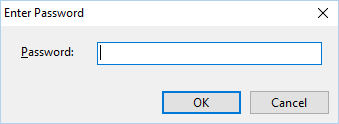
- Improved SFTP SSH password protected key file support
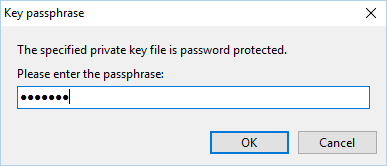
- View details mode is now remembered for file view
- Delete file from FTP and project with a single click
- Auto correction of line endings when opening ASCII files that were incorrectly uploaded (as binary with Windows newlines)
Improved HTML and CSS support
- HTML tag auto indenting
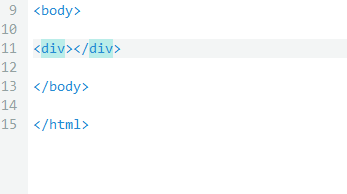
- Improved CSS syntax highlighting
- Updated list of Google fonts
- Google font searching
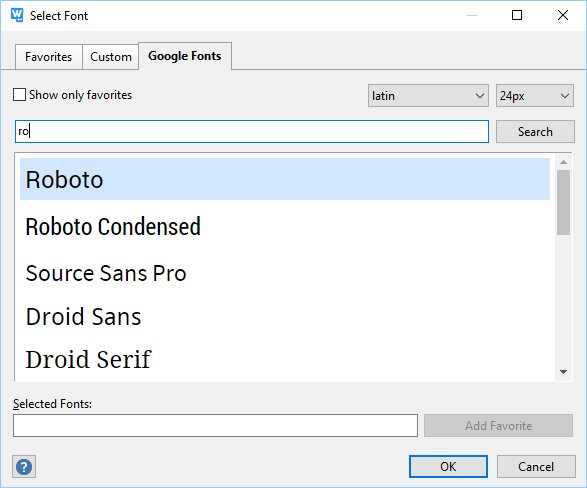
- LESS and SASS syntax updates
- Improved built-in CSS preview
Improved Language Browser
- Filter for quickly locating an item or statement
Plugin improvements
- Developers can now write plugins that alter auto complete dropdown lists
- Plugin items can now have icons
- Project related plugin API functions are now available
Misc minor adjustments and fixes
- Improved: Undo / Redo behavior with selection
- Improved: Two plugins can now share the same menu
- Improved: CSS box assistant window
- Improved: Internal web server stability
- Fixed: Bug with bogus Modified status in some situations
- Fixed: Editor freezing in some situations with large files
- Fixed: Compatibility bug with some SFTP servers
- Fixed: CSS alpha color support in CSS validator
- Fixed: Problem with Save As and ~ in file names
- Fixed: Unicode in snippets
- Fixed: undo and other shortcuts not working in Find dialogs
- Various other fixes
Upgrade is easy and your old settings are saved
German, Russian, French, Hungarian, Dutch versions are available